01.
Go to the Alcolizer website and click on the Service & Support tab and select “Generate a Quote” from the dropdown menu.
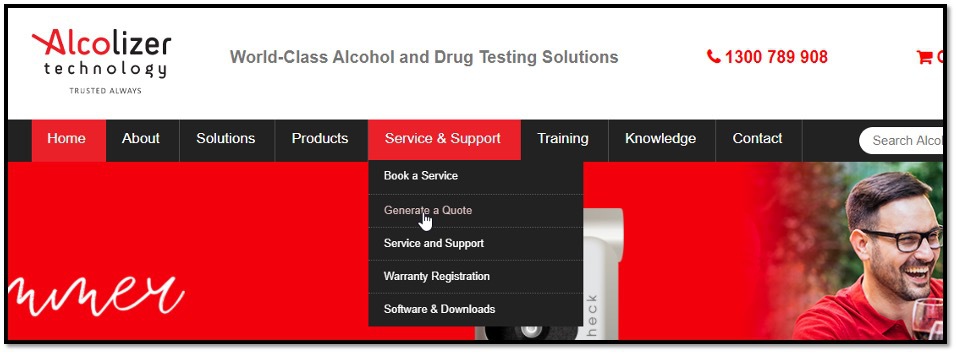
02.
Select the product from the dropdown menu.
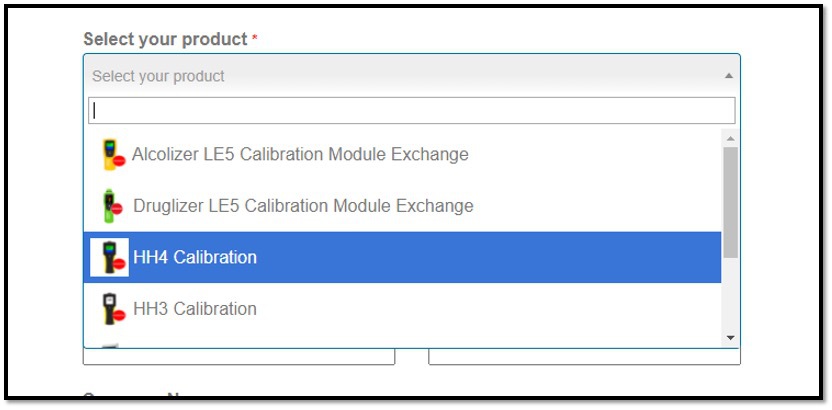
03.
Enter the device serial number. Refer to the user manual for your device to locate the serial number.
To enter more than one produact click on the “Add Another Product” button. Repeat step 2 and 3 per product.

04.
Complete the *required fields in the details section.
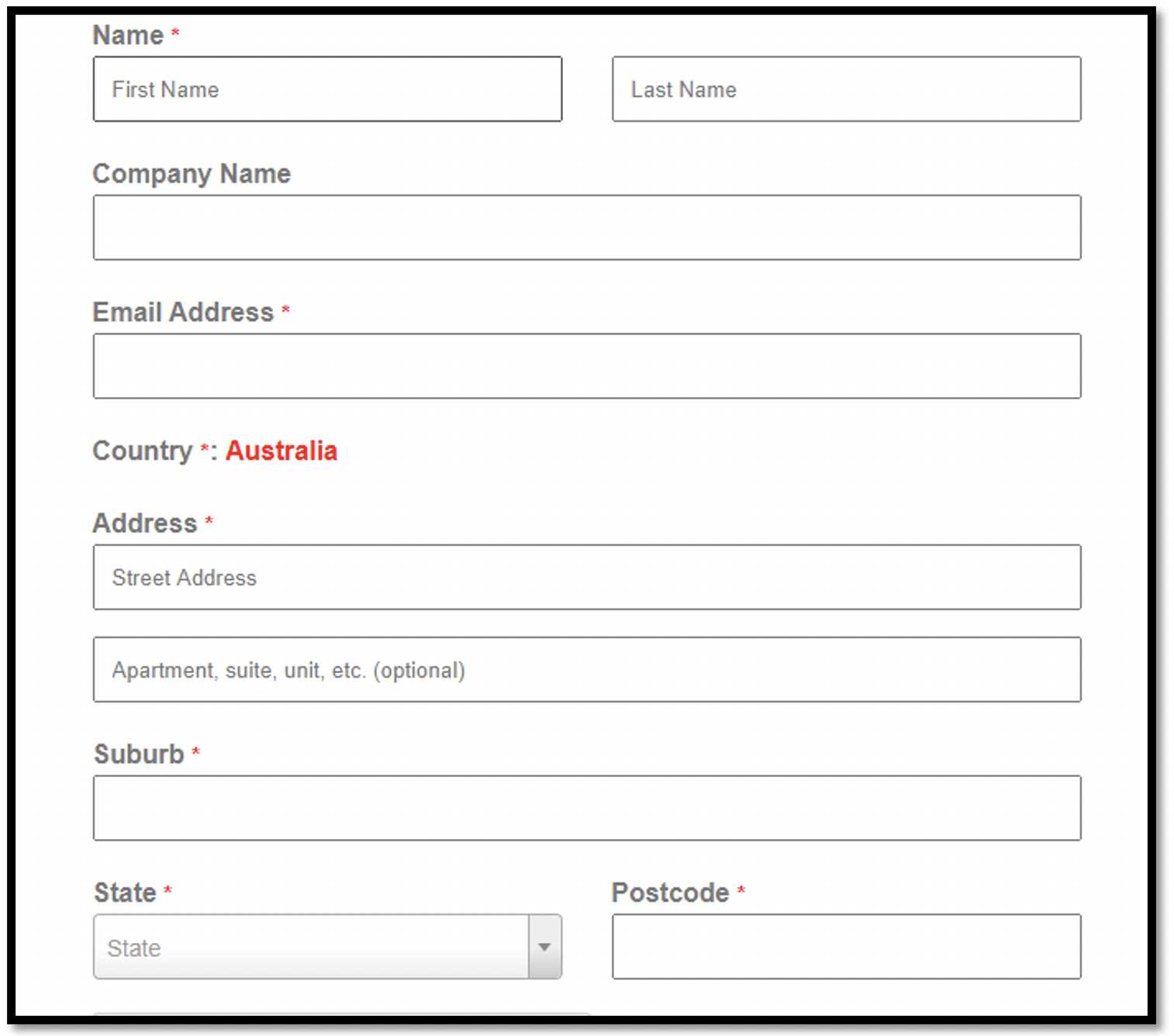
05.
Tick the “I’m not a robot” box
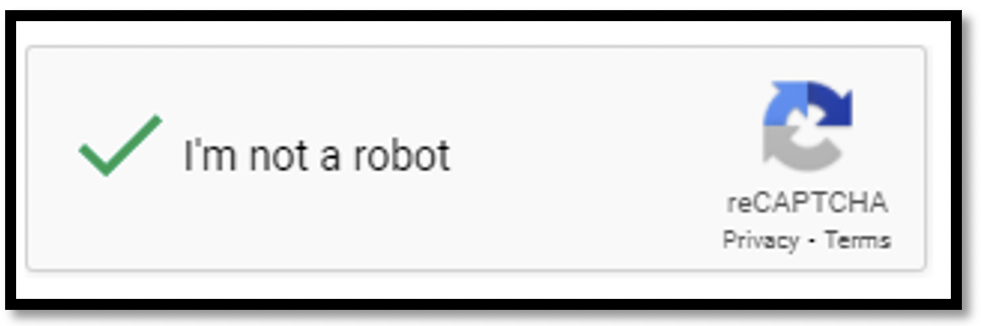
06.
Click on “Generate a Quote”
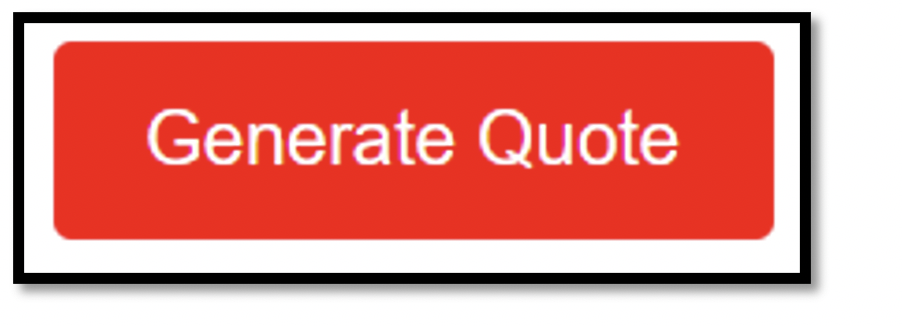
07.
An email will be sent to the email address entered in the email field and a copy is sent to Alcolizer Service Centre.
08.
Please use this quote to generate your purchase order.
Did you know you can book your service online using your purchase order, if you have a credit account with Alcolizer Technology or you can pay via credit card. Click here to book your service.
For more information contact Alcolizer Technology on 1300 789 908 or at [email protected]
